My Firefox with vista-aero themes and other add-ons.
I like this Vista-Aero theme because it has the same function as Internet Explorer would have.
Like these buttons on the top-right hand corner of my Firefox.
For the Vista-Aero themes that I used on Firefox, just click here and click on the "Add-on to Firefox" button.
As for all the other add-ons (extensions) that I used on Firefox are:
- Download Statusbar
- Search Preview
- Tab Scope
- Smart Bookmarks Bar
I have linked each of the add-ons to its respective add-on links. So just click on the above add-ons
Download Statusbar
It lets you view and manage downloads from a tidy statusbar; without the download window getting in the way of your web browsing. So there is less clutter of having multiple windows opened. I truly truly truly like this extension as it is neat and tidy, stating the amount of speed it downloads per second and on the bottom is the estimated time left for it to complete.
Search Preview
With Search Preview, all of the results will be displayed with an image (thumbnail) of the website to the left of the search results. So to those who forgot about a website they recently visited then have no fear as. The coolest part is there's also a hits bar next to the address indicating of how many users have clicked on to that page a.k.a popularity ranks of that website according to Google, Yahoo and Bing search results pages.
Tab Scope
Tab Scope lets you preview and navigate tab contents through popup. As seen in the picture above, I placed my cursor on top of the tab that I am not on it to preview the webpage to know whether it has already finished loading without having to click on it. Besides that, I also use the buttons that's on the tab scope to refresh, go forward or back one page or just to close it without the need to even look at the tab.
Smart Bookmarks Bar
The smart bookmarks bar (SBB) is my all time fav. I like it ever sooooo much that I just can't seem to live without it. Whenever I use someone elses laptop, my hands are so gatal that I want to download the SBB on theirs. Its so handy as all the bookmarks are visible and whats great about it is that it has the icon of the webpage on it as well making it easier for us to remember the website besides the name and the URL of the website on mouse over. Actually this add-on came with the Vista-Aero theme (that explains the no link above). All you need to do is just click on the star with a green thingy on top of it to add your prefered website to your list of SBB's.
That's it for today. I hope that with the help of my tips and advice will make your surfing experience more pleasureable and easier. Any queries please do not hesitate to ask me. Happy surfing ;)
xoxo


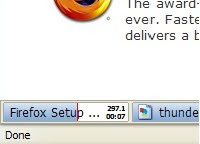

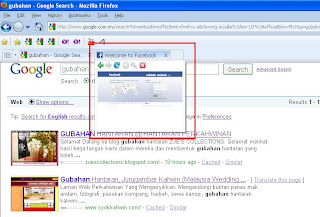

2 comments:
waah kak syifa siap ada blog tuk game lak ye..hehhe
hehe..ni bukan utk game je tapi pape bnda yg free :)
Post a Comment