First of all you need a Google Chrome. If you don't have one, here's the link to download Google Chrome and download as shown below.
Click Download Google Chrome.
IMPORTANT: Install it and wait for it to open. The second step requires you to open the chrome extension in Chrome, otherwise it won't work.
Second, go to the Google Chrome extension called Facebook Games Simplifier here and install the extension as shown below.
Second, go to the Google Chrome extension called Facebook Games Simplifier here and install the extension as shown below.
Click install.
A pop-up will prompt you to install the FGS as shown below:
Choose to install.
After successfully installing FGS, a notification will pop-up on the upper right of your Chrome as shown here.
As shown, I have seven pending bonuses/requests.
That's all for this post. Catch me in the next post on how to use the FGS.
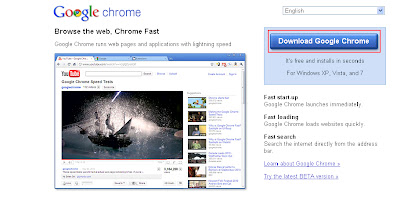



No comments:
Post a Comment